|
If you have a smartphone (Android or iPhone) you can scan (or type) the ISBN numbers from most books published after 1970 into the RedLaser app, email yourself the list it generates, and paste the ISBNs into Zotero, which will look up and add all of the bibliographic information from the Library of Congress catalog. ISBN numbers are frequently displayed as a barcode on the back of a book, often in the lower right corner. The copyright page also includes an ISBN, if the book was assigned one by the publisher. Below are step-by-step instruction on how to create a list of ISBNs with RedLaser and to get the bibliographic information into Zotero for endnotes and bibliographies. For more information about Zotero see the earlier post "Endnotes Made Easy." Comments are closed.
|
Writing TipsTips for writing Regional History Series papers Categories
All
Archives
April 2014
|
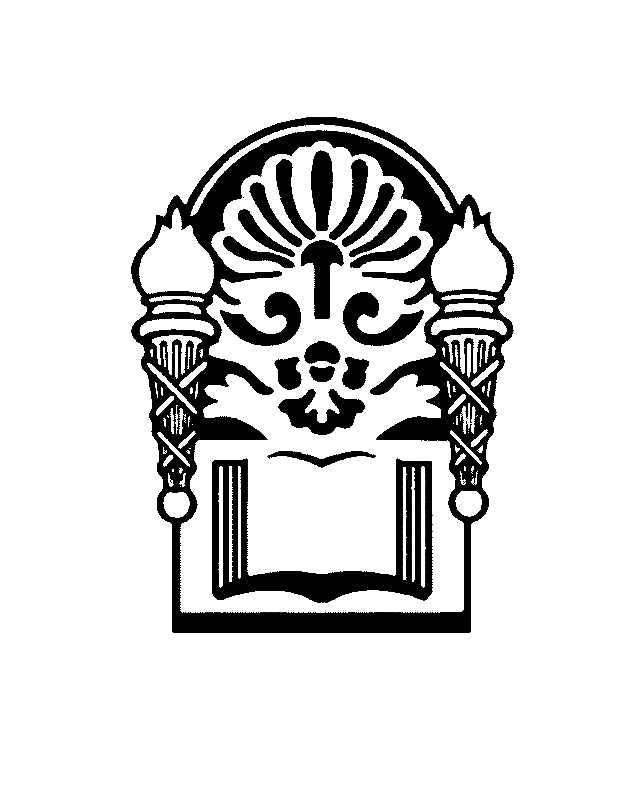
 RSS Feed
RSS Feed
