|
Citing printed sources is pretty straight-forward. Though not all of the elements are always present, the author, title, publisher, place and date of publication, and the page numbers are normally easy to identify. Websites and blogs can be more difficult to cite because these elements are not always easy to identify or are consistent between websites. The EasyBib Blog entry for “Website” provides several examples of where the bibliographic elements are located on web pages. Below is a citation for this blog entry in the Regional History Series style based on Turabian. Click on the url to go to the blog. Below the EasyBib citation is a citation for this blog entry as another example.
If you have a smartphone (Android or iPhone) you can scan (or type) the ISBN numbers from most books published after 1970 into the RedLaser app, email yourself the list it generates, and paste the ISBNs into Zotero, which will look up and add all of the bibliographic information from the Library of Congress catalog. ISBN numbers are frequently displayed as a barcode on the back of a book, often in the lower right corner. The copyright page also includes an ISBN, if the book was assigned one by the publisher. Below are step-by-step instruction on how to create a list of ISBNs with RedLaser and to get the bibliographic information into Zotero for endnotes and bibliographies. For more information about Zotero see the earlier post "Endnotes Made Easy." Doing research can be a lot of fun, but when it comes to writing proper reference citations, one can be less than enthusiastic. Good history is not credible if not accompanied by good citations. A great tool for managing reference sources is the browser plugin Zotero.
Zotero is designed to easily manage references in numerous formats including books, documents, journal articles, magazine articles, manuscripts, newspaper articles, web pages, and many more. You can create collections of references for different projects and add notes, tags, and relationships to other references in your Zotero library. You can add files, or links to files, to make it easy to locate PDFs of articles, and you can capture web pages so ephemeral web information is still accessible. Numerous library catalogs, databases, and websites allow Zotero to populate the bibliographic data fields with just a click—no more typing! Well, almost. Not all sites talk to Zotero, but you can copy and paste information into the item records, or just type in the ISBN and the record is completed with the data from the Library of Congress catalog. Zotero is free plugin for Firefox, Chrome, and Safari browsers on Windows, Mac, and Linux computer platforms. Plugins for Microsoft Word and LibreOffice make it easy to add correctly formatted endnotes to papers with a number of supported citation styles. You can download the Regional History Series style, based on Turabian, and add it to Zotero to better ensure your citations are correctly formatted for RHS publications. Newspaper titles freqeuntly changed and sometimes weekly, daily, and evening editions coexisted making it difficult to identify correct titles in text and citations. Use the Library of Congress U.S. Newspaper Directory 1690-Present to determine the correct title for your citation. Below is the fomat for the notes with examples.
1. [Author if identified], [Headline in quotes], [Newspaper in italics (first mention identify location)], [Month (spelled out) Day, Year]. 1. Carol McGraw, "Security Boosted at City Offices," Gazette (Colorado Springs), February 2, 2013. Omit the author and headline if not available. 2. Out West (Colorado Springs), March 23, 1872. Too many note numbers can distract the reader. When possible, combining notes into a single note at the end of a paragraph is desireable. Citations should be listed in the order in which they appear in the paragraph and should be separated by semicolons (;).
Italics
Title
Book Antiqua 14; centered; title case. Do not bold or italicize. Author Your name (no titles, or credentials). Book Antiqua 12; centered. Do not bold or italicize. Text Book Antiqua 11; single-spaced; align text to left; one space (not two) after a period; two hard returns at end of each paragraph and between title, author and text. Do not indent. Header/Footer Page Numbers Do not use headers/footers or page numbers. Inset Quote Do not block/inset quotes. Use “double quote marks.” Periods go inside the “close quote.” Do not start, or end, quotes with ellipses (. . .) Subheads Book Antiqua 11; align left; bold, no space after, not indented. Biography A paragraph about you. Your biography can include education, employment, publications, or other accomplishments relevant to the subject about which you are writing. The paragraph should begin with your name and be between 80 and 100 words. Endnotes (see examples) Endnotes must be inserted, and automatically numbered, by the word processing software. Do not manually add notes. Insert note numbers at the end of sentences and/or paragraphs. Do not use ibid. Repeated citations will be revised to “ibid” in the editing process. Use Internet sources (URLs) sparingly—always cite the printed source if one exists. URLs must be valid. Always include an accessed on date. Notes must follow A Manual for Writers of Research Papers, Theses, and Dissertations, 7th ed. by Kate Turabian. Use standard US English spelling for all words unless the word is a non-US English spelling within in a quote. If in doubt on how to spell a word, use the online Merriam-Webster dictionary.
If a word is misspelled in a quote, only use [sic] after the error if correcting the error alters the impact of the quote. It is fine to correct typos within a quote, and there is no need to draw attention to such errors. For geographic and place names, use the USGS Geographic Names Information System (GNIS) as the source for spelling. Chapters in the Regional History Series (RHS) books should include endnotes. The note format for a book with a single author looks like this:
1. Kate L. Turabian, A Manual for Writers of Research Papers, Theses, and Dissertations: Chicago Style for Students and Researchers, 7th Edition (Chicago: University of Chicago Press, 2007), 160-215. Web sites should be used sparingly as sources for Regional History Series books. A printed source is preferred when possible. The note format for a web site looks like this: 2. University of Chicago Press, "Turabian Quick Guide," UCP Turabian Citation Guide, http://www.press.uchicago.edu/books/turabian/turabian_citationguide.html (accessed July 23, 2012). Both of the above cited sources contain most of the answers for RHS style questions. Use the notes-bibliography style (identified as "N:"). RHS chapters do not include bibliographies, however a Selected Bibliography is included near the back of each book. Here is a link to a good list of examples compiled by the Coates Library at Trinity University: http://lib.trinity.edu/research/citing/Turabian_Notes_Citations.pdf For second and subsiquent citations in the endnotes RHS style requires the author-title form:
1. Turabian, A Manual for Writers, 154. |
Writing TipsTips for writing Regional History Series papers Categories
All
Archives
April 2014
|
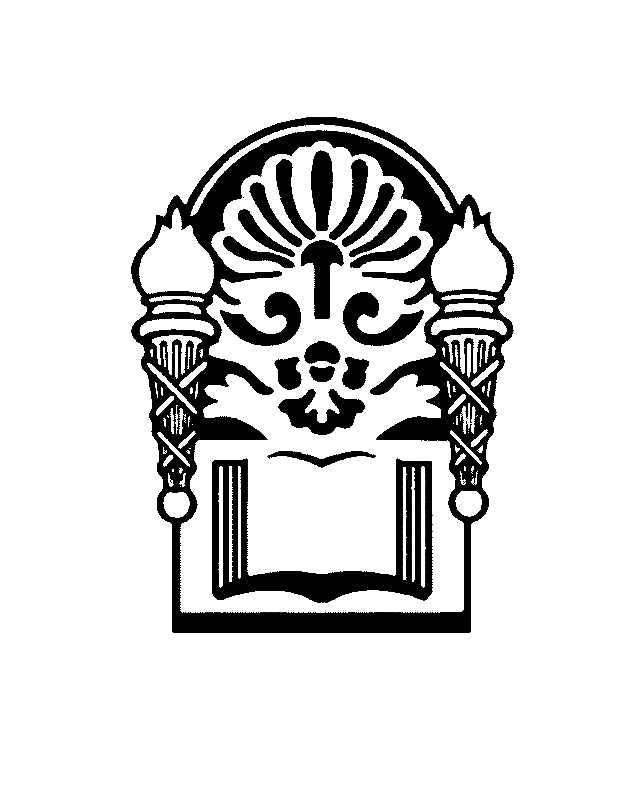
 RSS Feed
RSS Feed
